| 基本データとスペック | |
|---|---|
| 機種: | FS-A1 |
| 発売日: | 1986年?月 |
| CPU: | Z80 @3.58MHz |
| RAM: | 64KB main/128KB video |
| 既定ストレージ: | tape |
| ブート環境: | DESKPAC (custom ROM software), MSX BASIC 2.0 |
The first release of the Panasonic FS-A1 came in two colors: boring black and rad red. I mean, the black one is also quite handsome, with its orange accents, but black is pretty laid-back and unobtrusive while red is more eye-catching and statement-making. Opinions are opinions and they're all their own special treasures and all that, but Yahoo Auctions closing prices, while there are a lot of variables at play, point to the red variant being far rarer and somewhat more expensive on average. Look at it, it's easy to see the appeal! 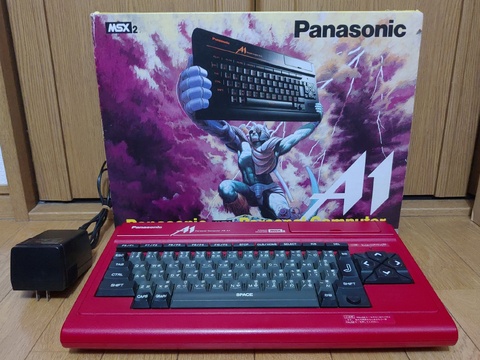 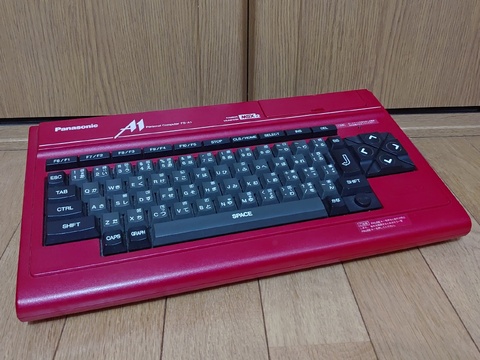 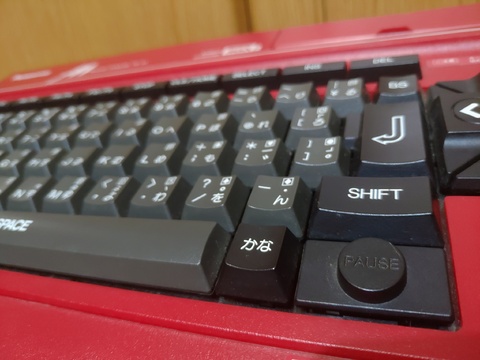    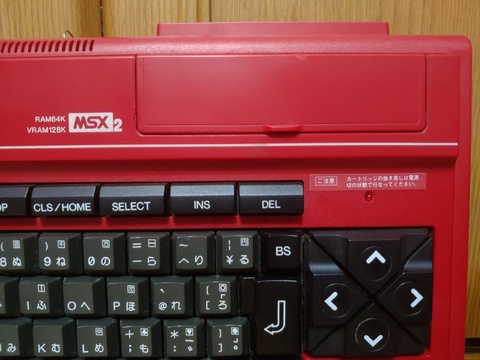  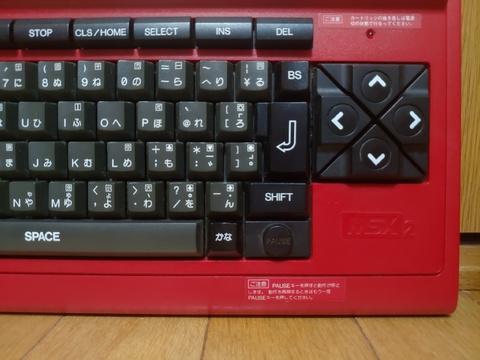 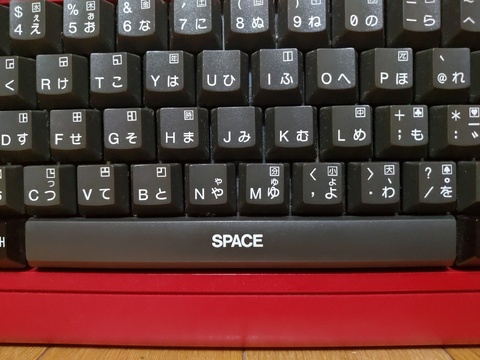            This was a bargain-priced computer for sure, being sent to market with a price tag of 29,800 yen. I'd buy a new one in a heartbeat at that price! Anyway, with that kind of value, it's no surprise that the box is really cheaply made. It covers but four sides of the cube it makes, and is paper-thin (well, a medium-grade cardstock, I wager, but for a computer box, really thin). It's only job is to hold that packing foam together. Despite the quality of the material, they didn't seem to skimp on the box design, pretty cool! For its age, it's held together fairly nicely, though not completely free of blemishes.  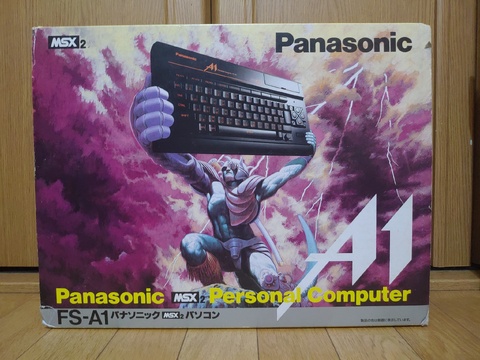      The machine worked as far as I tested it, which is the audio/video output, keyboard response, joystick port, and top cartridge slot. I tried the MSX2 port of Bubble Bobble on it and I'd say it's pretty good! The FM Towns port is better, but I mean, that's a Z-80 vs a 386, among other lopsided factors.   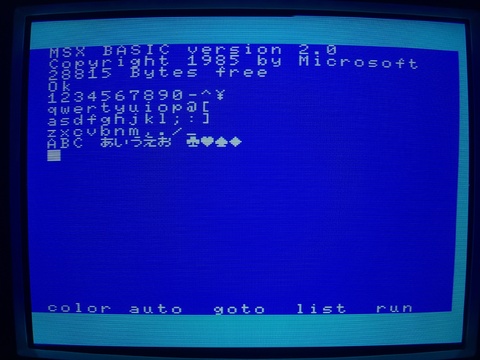   For a few years, my main MSX machine was a Sony HB-F1XD, and I was sometimes jealous that it didn't come with any on-ROM software like a lot of models, including this FS-A1, did. So now I have/have had a couple that came with on-ROM software. This one looks snazzy with its colorful menu, but the software itself is just sort of quirky. But, well, quirkiness is part of what this collection is all about, so even if it wouldn't have seen heavy usage back in the day, it's fun to explore a bit what the makers did to try to distinguish themselves. So what we have here is the opening menu and the first three utilities - all time related. There's a standard clock, a stopwatch, and a countdown timer. The countdown timer lets you choose from three different sounds - a spaceship (which I doubt the authenticity of), a bell, and a police siren.   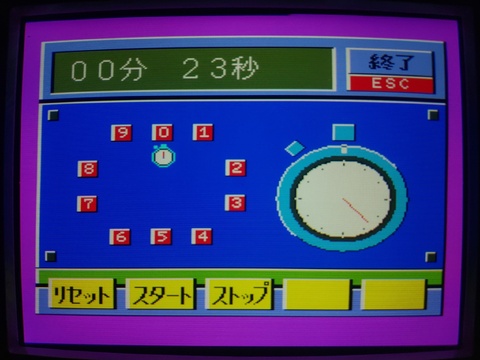  The next utility is a calendar, and it has two date modes - Japanese era-centric calendar and western calendar. The Japanese calendar works, but I just realized as I am typing this, I don't know if it will work precisely right after this very year (2024). It says 99th year of Showa era. So at first I just assumed that it is limited to 99, but now I just realized it *is* Showa 99, at least, if it were still Showa at all. Maybe next year it really would show Showa 100 and it's more adaptable than I imagined. The western date checks out good.   Then there's a calculator. Compared to the Hitachi MB-H3 calculator, I think they put in some effort to make it look fun, but of course a pocket calculator was still much more practical at the time. 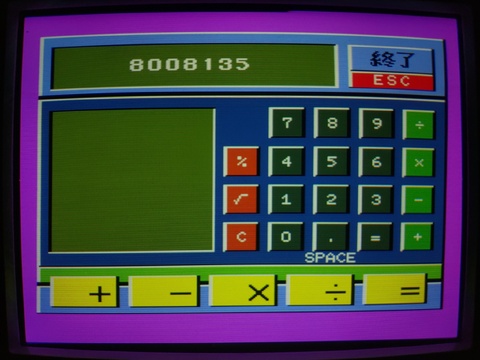 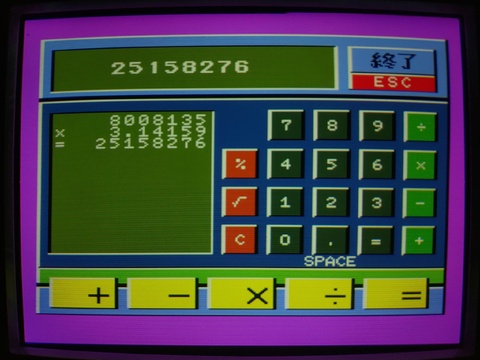 And finally we end up with the FS-A1's version of Notepad. It's limited in that the font size is so big, and it can only display alphanumeric, hiragana, and katakana, so you can't get anything too complex up at once. But this may actually serve someone well who hates handwriting as much as I do. 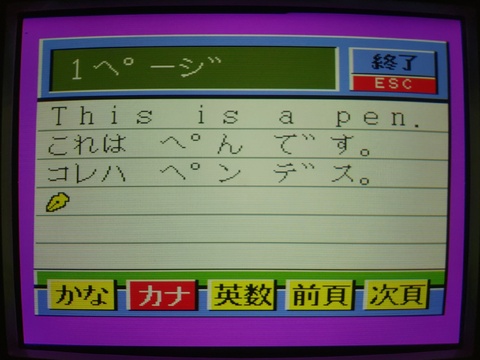 |
| 八 ビ ッ ト hachibitto |