The Hitachi MB-H3 is one of the most unique MSX machines I've run into. It is an early MSX2 machine with a slightly unusual aesthetic.   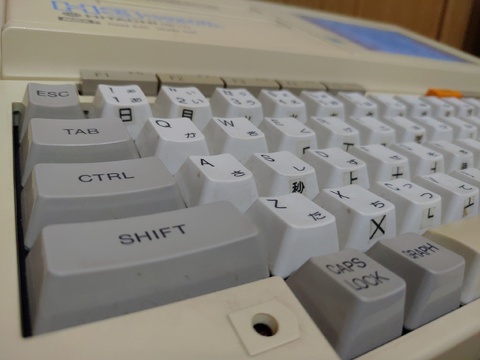   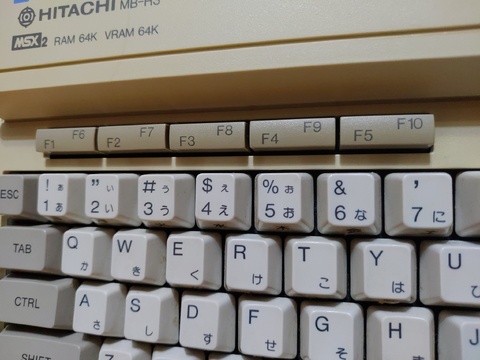         If you felt there was a little more than meets the eye with the top-right number pad, your suspicions were well founded. The number pad doubles as a separable handwriting input tablet. The main distinguishing feature of this system is that it comes with entirely usable handwriting recognition. This is something that took me by surprise, it seems an advanced feature for 1985. I had not even heard of handwritten input until Palm devices arrived in 1996 (I'm sure it existed, but...). 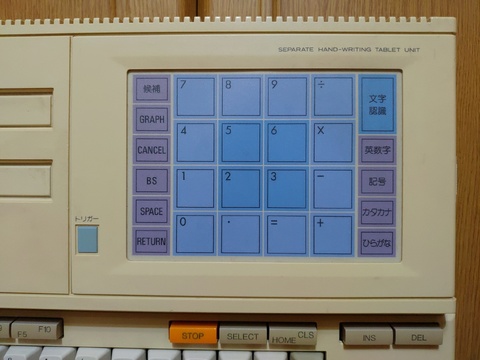  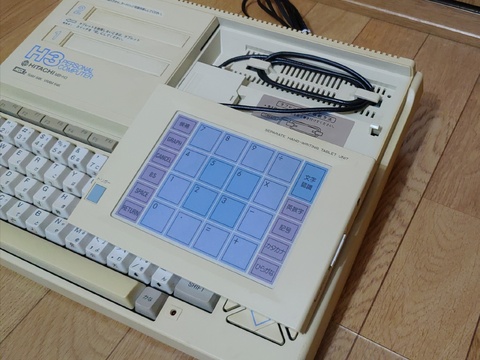   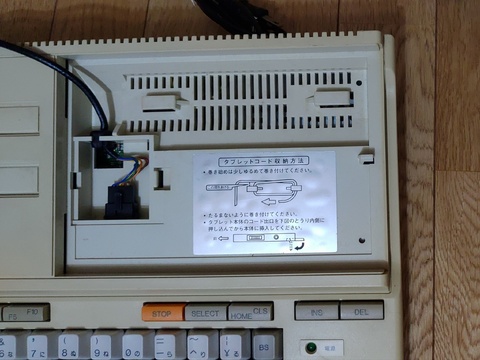 I am not sure if the hardware or software is responsible for recognition, but the software at least needs to be written to retrieve the results of the handwriting from the device. So you can't simply start handwriting and expect BASIC to know what's up. As far as I know, only two pieces of software support it - an on-ROM memo pad program and a cartridge that I believe was included with the system for creating illustrated postcards. Here's a look at the illustrated postcard cartridge in action.  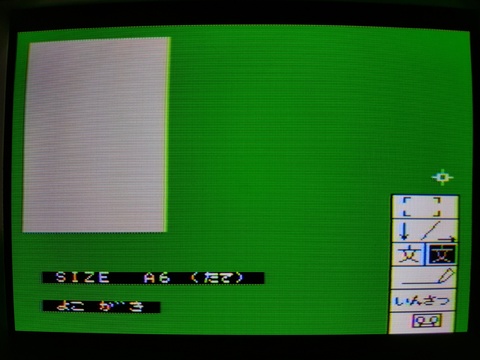 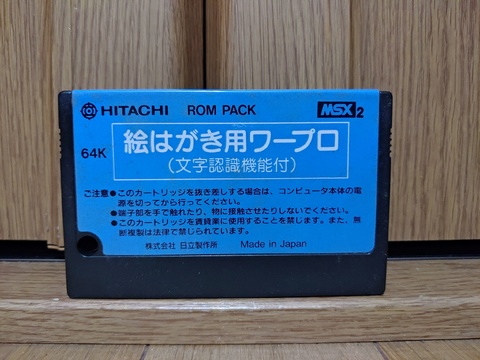 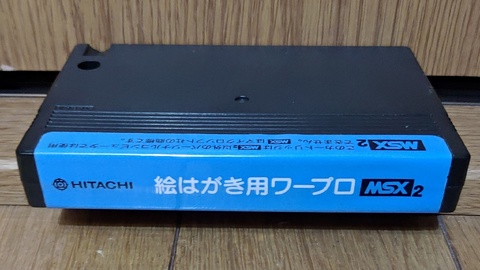 First you have to tell it which character set you'll be inputting, which I am sure helps ease the burden of accurately identifying the characters. Select the mode from the purple buttons on the right-hand side. It supports, from top to bottom, alphanumeric (upper and lower case), punctuation, katakana, and hiragana. Next you draw the desired character. Finally, press the "character recognition" button at the top-right corner. If your next character is the same mode, you do not need to select it again. Recognition of kanji characters is not directly supported, but you can select kanji in the same way you select it by the keyboard, initiating entry with the tablet instead. Switch into kanji mode (I don't remember for sure at the moment, but I think it's the hiragana key). Then draw the beginning sound (Chinese reading) of the character you want to enter (for example, か (ka) for the 漢 (kan) portion of 漢字 (kanji). Finally, switch to the keyboard to make the correct selection. So yeah, that process is quite a slowdown and brings into question the use of the handwriting recognition, but it's still fun to play with as a retro-gadget. 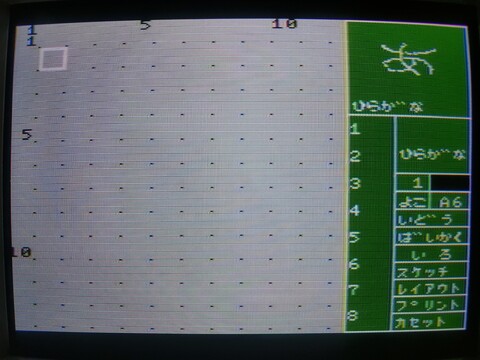  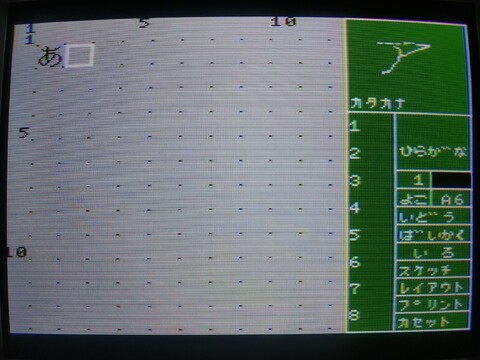 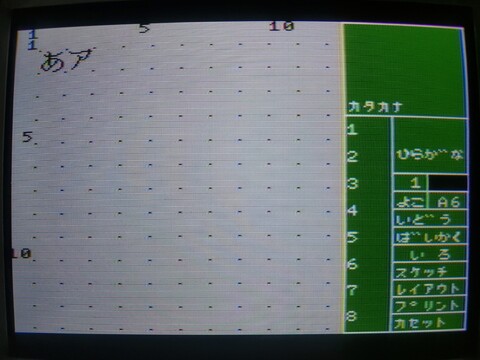 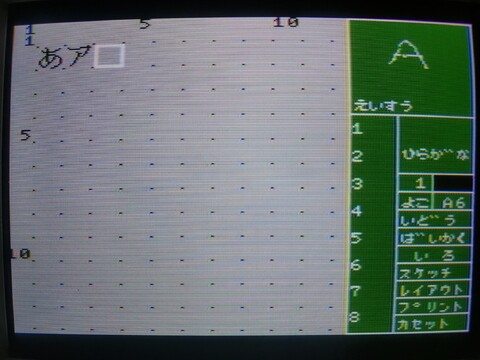 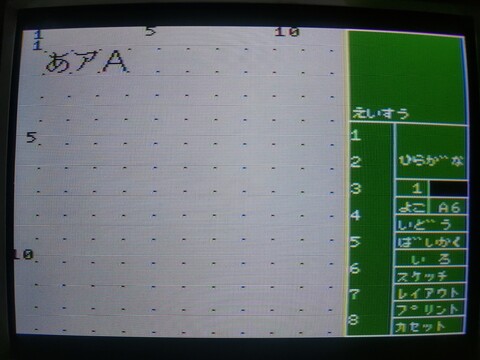 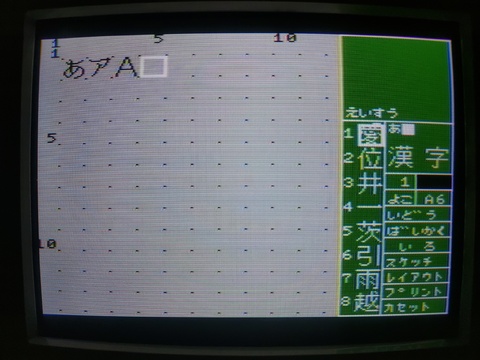 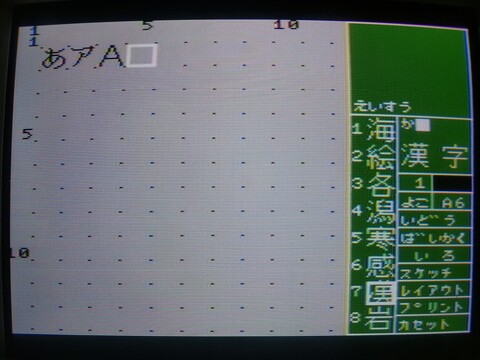 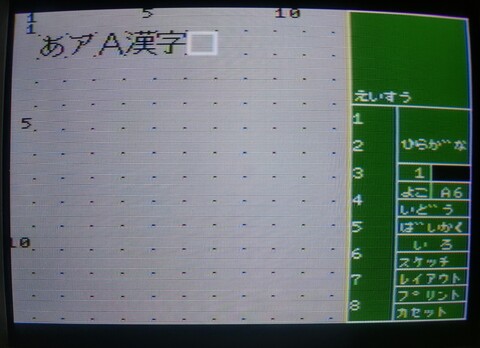 If you've drawn your desired character halfway decently, the recognition is quite accurate, but if it called up the incorrect character, you may not have to re-enter it, as the top-left "candidate" button will cycle through a couple of alternate options. The system was supposed to come with a dedicated stylus, and although my system's stylus had gotten lost at some point through the years, to my surprise, the handwriting recognition works really well just by using my finger to draw the characters. One note that was driving me mad for a while! How do you draw lowercase letters? Actually, the lowercase letters are drawn as uppercase letters, but you have to make them fit in the four darker-colored blue squares in the middle. So to draw a lowercase "a", draw a capital "A" within the confines of the 5, 6, 2, and 3 keys. Conversely, if you are trying to draw an uppercase letter, it must extend outside of these boundaries or else it will be recognized as lowercase. But this is an "illustrated postcard" program, so there should be more than just text, right? Right! It comes with some predefined stamps and a small assortment of crude drawing tools, so you can add your masterpiece to the postcard before printing it out and mailing it. This is so "80s home productivity"! Nengajo level-up!  So that's just the handwriting recognition function of the system. It's also a full-blown computer. It's *almost* a full-blown MSX2 computer, but with one shortcoming. More on that later. When you turn on the computer with nothing inserted, you are dropped into a colorful animation and system menu. Stare at the pretty colors too long, and it will start demonstrating the menu functions for you, which I suppose doubles as a screensaver. If you want to see a demo of one of the menu functions in particular, you can press the corresponding function key. If you actually want to use the on-ROM applications instead of having them demoed for you, press shift and the corresponding function key. F1/F6 drops you into the familiar blue BASIC screen. F2/F7 brings up a sketch program. F3/F8 is a notepad program, which I previously alluded to as the other program that supports handwriting recognition. F4/F9 is a world clock with an alarm function. And finally, F5/F10 provides a non-graphical calculator function. It assigns some mathematical functions to the function keys but if you know the functions already, it's not much of a time-saver.   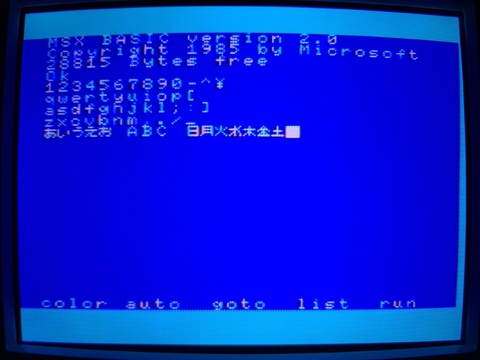  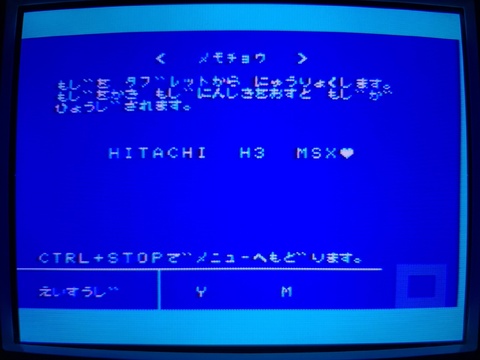 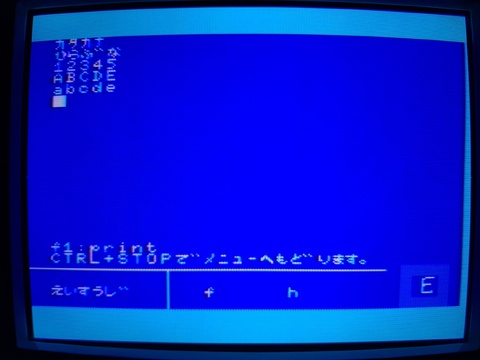 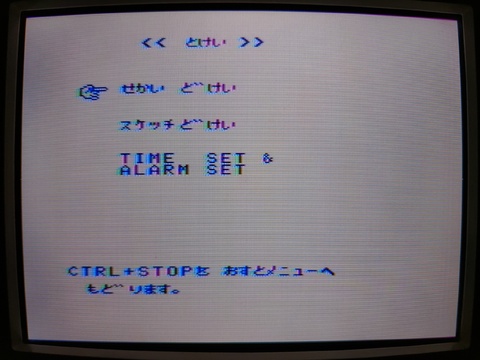 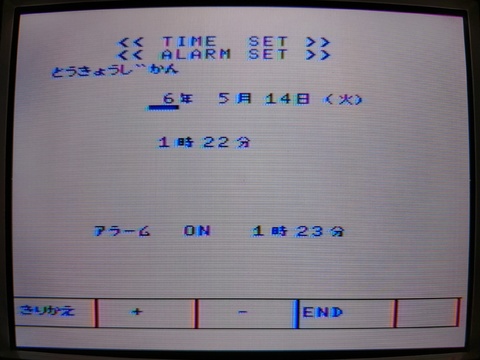  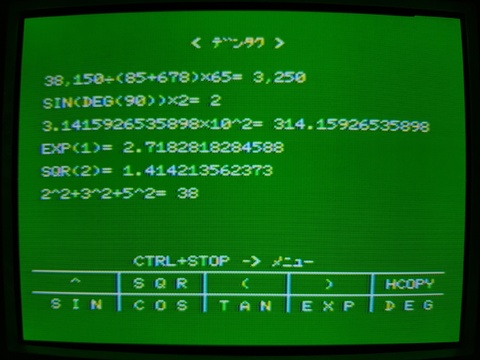 Finally, can you game on this thing? Yes! Of course. But this is where that aforementioned limitation comes into play. It doesn't come with the standard 128KB of video memory. It only comes with 64KB, so there are some screen modes that it can't render. Many MSX2 games still play fine, but there are some that are simply off-limits to this system. So while this is a great unique system, it might not be a good choice for your "only" MSX2 system, especially if you want to play some of the more sophisticated MSX2 titles. Still, it can play this gem, Castlevania.     Oh! A quick search shows that the video memory can be upgraded. |
| 八 ビ ッ ト hachibitto |